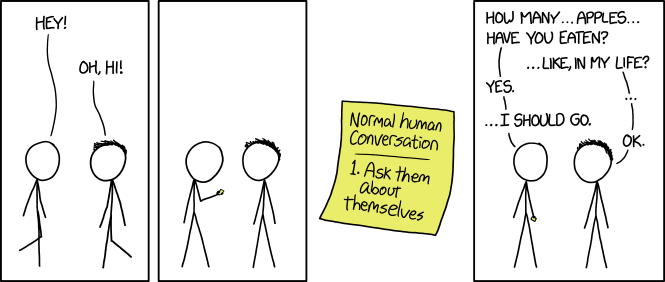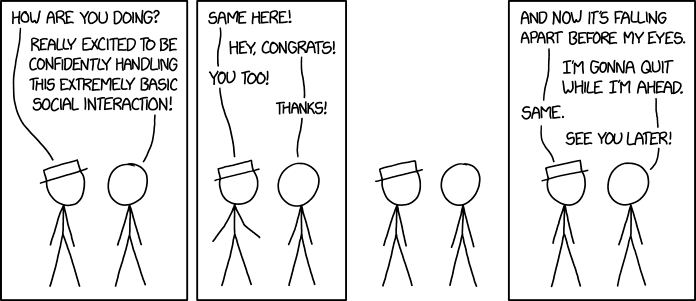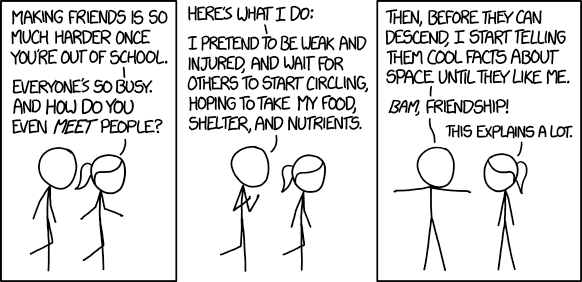EPIC Planning Document
History / Background
Since 2007, Fedora Extra Packages for Enterprise Linux (EPEL) has been
rebuilding Fedora Project Linux packages for Red Hat Enterprise Linux
and its clones. Originally the goal was to compile packages that RHEL
did not ship but were useful in the running of Fedora Infrastructure
and other sites. Packages would be forked from the nearest Fedora
release (Fedora 3 for EPEL-4, Fedora 6 for EPEL-5) with little
updating or moving of packages in order to give similar lifetimes as
the EL packages. Emphasis was made on back-porting fixes versus
upgrading, and also not making large feature changes which would cause
confusion. If a package could not longer be supported, it would be
removed from the repository to eliminate security concerns. At the
time RHEL lifetimes were thought to be only 5-6 years so back-porting
did not look like a large problem.
As RHEL and its clones became more popular, Red Hat began to extend
the lifetime of the Enterprise Linux releases from 6 years to 10 years
of "active" support. This made trying to back-port fixes harder and
many packages in EPEL would be "aged" out and removed. This in turn
caused problems for consumers who had tied kick-starts and other
scripts to having access to those packages. Attempts to fix this by
pushing for release upgrade policies have run into resistance from
packagers who find focusing on the main Fedora releases a full time
job already and only build EPEL packages as one-offs. Other attempts
to update policies have run into needing major updates and changes to
build tools and scripting but no time to do so. Finally, because EPEL
has not majorly changed in 10 years, conversations about changing fall
into "well EPEL has always done it like this" from consumers,
packagers, and engineering at different places.
In order to get around many of these resistance points with changing
EPEL, I suggest that we frame the problems around a new project called
Extra Packages for Inter Communities. The goal of this project would
be to build packages from Fedora Project Linux releases to various
Enterprise Linux whether they are Red Hat Enterprise Linux, CentOS,
Scientific Linux or Oracle Enterprise Linux.
Problems and Proposals
Composer Limitations:
-
Problem:
- Currently EPEL uses the Fedora build system to compose a release of
packages every couple of days. Because each day creates a new compose,
the only channels are the various architectures and a testing where
future packages can be tested. Updates are not in a separate because
EPEL does not track releases.
EPEL packagers currently have to support a package for the 10 year
lifetime of an RHEL release. If they have to update a release, all
older versions are no longer available. If they no longer want to
support a package it is completely removed. While this sounds like it
increases security of consumers, Fedora does not remove old packages
from older releases.
-
Proposed Solution
- EPIC will match the Enterprise Linux major/minor numbers for releases. This
means that a set of packages will be built for say EL5 sub-release 11
(aka 5.11). Those packages would populate for each supported
architecture a release, updates and updates-testing directory. This
will allow for a set of packages to be composed when the sub-release
occurs and then stay until the release is ended.
/pub/epic/releases/5/5.11/{x86_64,source,i386,aarch64,arm,ppc64}/
/pub/epic/updates/5/5.11/{x86_64,source,i386,aarch64,arm,ppc64}/
/pub/epic/updates/testing/5/5.11/{x86_64,source,i386,aarch64,arm,ppc64}/
/pub/epic/development/5/CR/
Once a minor release is done, the old tree will be hard linked to an
appropriate archive directory.
/pub/archives/epic/releases/5/5.11/{x86_64,source,i386,aarch64,arm,ppc64}/
/pub/archives/epic/updates/5/5.11/{x86_64,source,i386,aarch64,arm,ppc64}/
/pub/archives/epic/updates/testing/5/5.11/{x86_64,source,i386,aarch64,arm,ppc64}/
A new one will be built and placed in
appropriate sub directories. Hard links to the latest will point to
the new one, and after some time the old-tree will be removed from the
active directory tree.
Channel Limitations:
-
Problem
- EPEL is built against a subset of channels that Red Hat Enterprise
Linux has for customers, namely the Server, High Availability,
Optional, and some sort of Extras. Effort is made to make sure that
EPEL does not replace with newer packages anything in those
channels. However this does not extend to packages which are in the
Workstation, Desktop, and similar channels. This can cause problems
where EPEL’s packages replace something in those channels.
-
Proposed Solution
- EPIC will be built against the latest released CentOS minor release
using the channels which are enabled by default in the
CentOS-Base.repo. These packages are built from source code that Red
Hat delivers via a git mechanism to the CentOS project in order to
rebuild them for mass consumption. Packages will not be allowed to
replace/update according to the standard RPM
Name-Epoch-Version-Release (NEVR) mechanism. This will allow EPIC to
actually service more clients
Build System Limitations
-
Problem
- EPEL is built against Red Hat Enterprise Linux. Because these packages
are not meant for general consumption, the Fedora Build-system does not
import them but builds them similarly to a hidden build-root. This
causes multiple problems:
-
If EPEL has a package with the same name, it supersedes the RHEL one
even if the NEVR is newer. This means old packages may get built
against and constant pruning needs to be done.
-
If the EPEL package has a newer NEVR, it will replace the RHEL one
which may not be what the consumer intended. This may break other
software requirements.
-
Because parts of the build are hidden the package build may not be
as audit-able as some consumers would like.
-
Proposed Solution
- EPIC will import into the build system the CentOS build it is building
against. With this the build is not hidden from view. It also makes it
easier to put in rules that an EPIC package will never replace/remove
a core build package. Audits of how a build is done can be clearly
shown.
Greater Frequency Rebasing
-
Problem
- Red Hat Enterprise Linux have been split between competing customer
needs. Customers wish to have some packages stay steady for 10 years
with only some updates to them, but they have also found that they
need rapidly updated software. In order to bridge this, recent RHEL
releases have rebased many software packages during a minor
release. This has caused problems because EPEL packages were built
against older software ABI’s which no longer work with the latest
RHEL. This requires the EPEL software to be rebased and rebuilt
regularly. Conversely, because of how the Fedora build system sees Red
Hat Enterprise Linux packages, it only knows about the latest
packages. In the 2-4 weeks between various community rebuilds getting
their minor release packages built, EPEL packages may be built against
API’s which are not available.
-
Proposed Solution
- The main EPIC releases will be built against specific CentOS releases
versus the Continual Release (CR) channel. When the next RHEL minor is
announced, the EPIC releng will create new git branch from the current
minor version (aka 5.10 → 5.11). Packagers can then make major
updates to versions or other needs done. When the CentOS CR is
populated with the new rpms, CR will be turned on in koji and packages
will be built in the new tree using those packages. After 2 weeks, the
EPIC minor release will be frozen and any new packages or fixes will
occur in the updates tree.
Guidelines
Packaging
EL-4
This release is no longer supported by CentOS and will not be
supported by EPIC.
EL-5
This release is no longer supported by CentOS and will not be
supported by EPIC.
EL-6
This release is supported until Nov 30 2020 (2020-11-30). The base
packaging rules for any package would be those used by the Fedora
Project during its 12 and 13 releases. Where possible, EPIC will make
macros to keep packaging more in line with current packaging rules.
EL-7
This release is supported until Jun 30 2024 (2024-06-30). The base
packaging rules for any package would be those used by the Fedora
Project during its 18 and 19 releases. Because EL7 has seen major
updates in certain core software, newer packaging rules from newer
releases is possible to follow.
EL-next
Red Hat has not publicly announced what its next release will be, when
it will be released, or what its lifetime is. When that occurs, it
will be clearer which Fedora release packaging will be based off of.
GIT structure
Currently EPEL uses only 1 branch for every major RHEL release. In
order to better match how current RHEL releases contain major
differences, EPIC will have a branch for every major.minor
release. This is to allow for people who need older versions for their
usage to better snapshot and build their own software off of it.
There are several naming patterns which need to be researched:
/<package_name>/epic/6/10/
/<package_name>/epic/6/11/
/<package_name>/epic/7/6/
/<package_name>/epic/7/7/
//epic-6/6.10/
/<package_name>/epic-6/6.11/
/<package_name>/epic-7/7.6/
/<package_name>/epic-7/7.7/
/<package_name>/epic-6.10/
/<package_name>/epic-6.11/
/<package_name>/epic-7.6/
/<package_name>/epic-7.7/
Git module patterns will need to match what upstream delivers for any
future EL.
Continuous Integration (CI) Gating
EPIC-6
The EL-6 life-cycle is reaching its final sub releases with more focus
and growth in EL-7 and the future. Because of this gating will be
turned off EPIC-6. Testing of packages can be done at the packagers
discretion but is not required.
EPIC-7
The EL-7 life-cycle is midstream with 1-2 more minor releases with
major API changes. Due to this, it makes sense to research if gating
can be put in place for the next minor release. If the time and energy
to retrofit tools to the older EL are possible then it can be
turned on.
EPIC-next
Because gating is built into current Fedora releases, there should be
no problem with turning it on for a future release. Packages which do
not pass testing will be blocked just as they will be in Fedora 29+
releases.
Modules
EPIC-6
Because EL-6’s tooling is locked at this point, it does not make sense
to investigate modules.
EPIC-7
Currently EL-7 does not support Fedora modules and would require
updates to yum, rpm and other tools in order to do so. If these show
up in some form in a future minor release, then trees for modules can
be created and builds done.
EPIC-next
The tooling for modules can match how Fedora approaches it. This means
that rules for module inclusion will be similar to package
inclusion. EPIC-next modules must not replace/conflict with CentOS
modules. They may use their own name-space to offer newer versions than
what is offered and those modules may be removed in the next minor
release if CentOS offers them then.
Build/Update Policy
Major Release
In the past, Red Hat has released a public beta before it finalizes
its next major version. If possible, the rebuilders have come out with
their versions of this release in order to learn what gotchas they
will have when the .0 release occurs. Once the packages for the beta
are built, EPIC will make a public call for packages to be released
to it. Because packagers may not want to support a beta or they know
that there will be other problems, these packages will NOT be auto
branched from Fedora.
Minor Release
The current method CentOS uses to build a minor release is to begin
rebuilding packages, patching problems and then when ready put those
packages in their
/cr/ directory. These are then tested for by
people while updates are built and ISOs for the final minor release is
done. The steps for EPIC release engineering will be the following:
-
Branch all current packages from X.Y to X.Y+1
-
Make any Bugzilla updates needed
-
Rebuild all branched packages against CR
-
File FTBFS against any packages.
-
Packagers will announce major updates to mailing list
-
Packagers will build updates against CR.
-
2 weeks in, releng will cull any packages which are still FTBFS
-
2 weeks in, releng will compose and lock the X.Y+1 release
-
symlinks will point to the new minor release.
-
4 weeks in, releng will finish archiving off the X.Y release
Between Releases
Updates and new packages between releases will be pushed to the
appropriate /updates/X.Y/ tree. Packagers will be encouraged to only
make minor non-api breaking updates during this time. Major changes
are possible, but need to follow this work flow:
-
Announce to the EPEL list that a change is required and why
-
Open a ticket to EPIC steering committee on this change
-
EPIC steering committee approves/disapproves change
-
If approved change happens but packages are in updates
-
If not approved it can be done next minor release.
Build System
Build in Fedora
Currently EPEL is built in Fedora using the Fedora Build system which
integrates koji, bodhi, greenwave, other tools together. This could be
still used with EPIC.
Build in CentOS
EPIC could be built in the CentOS BuildSystem (CBS) which also uses
koji and has some integration to the CentOS Jenkins CI system.
Build in Cloud
Instead of using existing infrastructure, EPIC is built with newly
stood up builders in Amazon or similar cloud environments. The
reasoning behind this would be to see if other build systems can
transition there eventually.
Definitions
-
Blue Sky Project
- A project with a different name to help eliminate preconceptions
with the existing project.
-
Customer
- A person who pays for a service either in money, time or goods.
-
Consumer
- Sometimes called a user. A person who is consuming the service
without work put into it.
-
EPEL
- Extra Packages for Enterprise Linux. A product name which was to be
replaced years ago, but no one came up with a better one.
-
EPIC
- Extra Packages Inter Community.
-
RHEL
- Red Hat Enterprise Linux
Last updated 2018-05-16 19:10:17 EDT
This document was imported from an adoc..